Kamis, Februari 24, 2011
Raden Hendra Atma Diningrat
Step 1. Start Downloading
Click menu Download to start downloading CyberDefender Early Detection Center 3.0, if it hasn't already started.-
Step 2. Save the file
"InstallCyberDefenderEDC.exe"
Wait for the "Downloads" window to open.
-
Step 3. Double click the red install icon
It will appear in your "Downloads" window.
-
Step 4. Give permission to install
Early Detection Center 3.0
Click "OK" when the security messages appear.
-
Step 5. Go through the setup wizard
Takes less than a minute.
-
Step 6. Start using Early Detection Center 3.0
When finished installing, Early Detection Center 3.0
will automatically start scanning your computer for spyware and viruses.


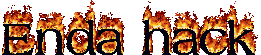


















0 komentar:
Posting Komentar
~ Komentar Agan sangat berarti untuk kemajuan blog ini ~